Writing blog posts with ChatGPT is fast — but doing it with a structured prompt template is even faster and more consistent. In this post, I’ll share the exact prompt formats I use to create SEO-friendly, well-structured blog articles in minutes, not hours.
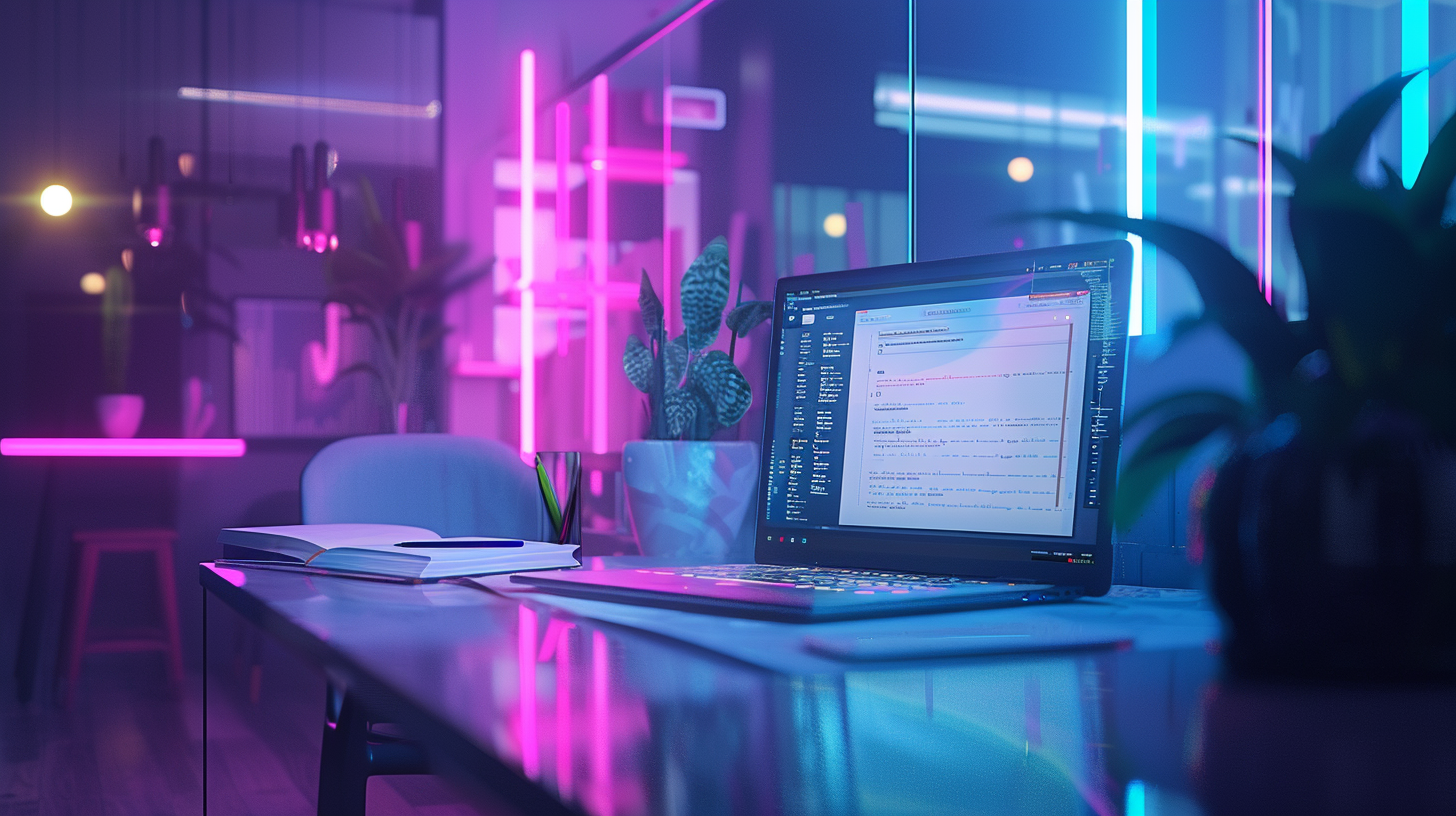
✍️ Want to Write Full Blog Posts in Minutes?
ChatGPT can generate amazing content — but if you're starting with a blank prompt every time, you're missing out. I’ve created several reusable blog prompt templates that save time, improve quality, and keep my tone consistent.
📋 Why Prompt Templates Matter
When you define a structure, the AI follows your lead. Instead of typing “Write a blog post about productivity,” I use structured prompts that include:
- Target audience
- Desired tone
- Blog structure (intro, main points, conclusion)
- CTA at the end
💡 My Go-To Blog Prompt Template
“You are a professional content writer. Write a blog post on [topic] for [audience]. Use a friendly and informative tone.
Structure: Introduction (hook), 3 main sections with headers, and a conclusion with a CTA.”
⚙️ Add Custom Instructions
I often add variations like:
- Make the title SEO-optimized
- Include 3 bullet points in each section
- End with a question to encourage comments
🚀 Results I Get
With just one prompt, I get a clean blog structure ready to publish. I copy, paste, tweak the examples, and add personal touches. It usually takes me less than 20 minutes per post.
🧠 Bonus: Create Variants
I also keep templates for:
- Review posts
- “How-to” guides
- Listicles (“Top 5 AI Tools” style)
Each has its own optimized prompt flow. I store them all in Notion for reuse.

✅ Final Tip
The secret to consistent AI blog quality isn’t writing better prompts every time — it’s writing better prompts once and reusing them. Create your own prompt template kit and your future self will thank you.
👉 Want to see a real blog post created with this method? Check out my full example below.



