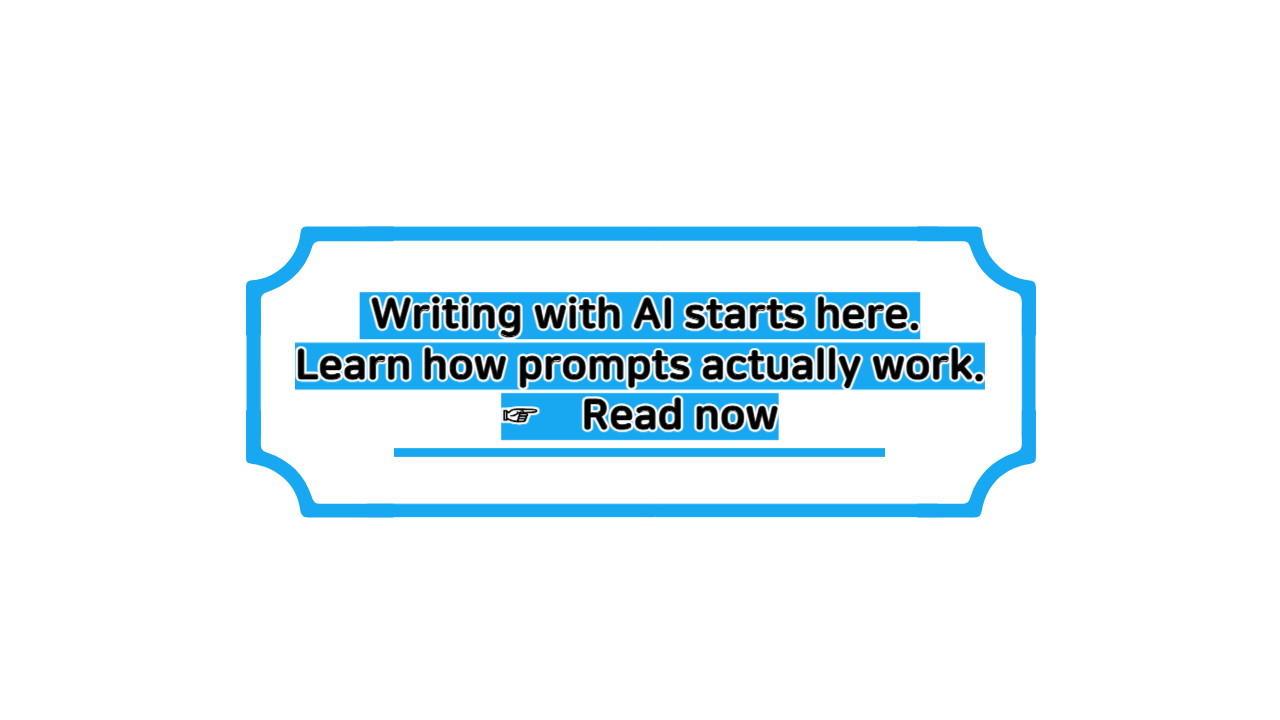ChatGPT Writer Extension Review: Write Better Emails in Seconds

Email communication has become one of the most time-consuming aspects of modern work. Whether you're a freelancer, a manager, or a customer support specialist, crafting well-structured, polite, and effective emails can eat up a surprising amount of your day. Enter the ChatGPT Writer Extension, a browser plugin designed to help you write better emails in seconds — powered by OpenAI’s GPT models.
What Is ChatGPT Writer?
This free Chrome extension brings ChatGPT's powerful language model directly into your email workflow. With a simple right-click or toolbar access, you can write new emails, improve existing ones, or even translate messages with a single prompt. It works across platforms like Gmail, Outlook, and even web forms.
Key Features You’ll Actually Use
- Inline Drafting: Write replies without leaving your inbox. The editor appears right inside your draft field.
- Custom Tone: Choose tones like formal, friendly, persuasive, or apologetic.
- Prompt Memory: It remembers recent inputs to keep your conversation context-aware.
- Multilingual Support: Instantly translate your message and reply in over 20 languages.

Real-World Example: How It Saved My Week
I had to send 12 follow-up emails to clients who hadn't responded in over two weeks. Instead of manually rewriting each email, I gave the plugin one prompt: “Write a friendly follow-up email about our pending proposal with a light tone.” In less than five minutes, I had 12 variations that I slightly tweaked and sent out. I received five replies within 24 hours. That’s productivity I can live with.
How It Compares to Built-in Tools
Most platforms like Gmail’s Smart Compose are good for finishing short phrases, but they’re not designed for full-message generation. The ChatGPT Writer Extension goes further — it understands tone, structure, and even indirect phrasing like a real assistant. Compared to GrammarlyGO or Jasper AI, it’s more lightweight, context-aware, and most importantly — free.
Tips for Using It Like a Pro 💡
Try starting your prompt with the emotion you want the reader to feel: “Write a polite but urgent message reminding them to pay the invoice” will always work better than just “email about invoice.”
Pros and Cons
- ✅ Pros: Free, fast, browser-native, tone control, and multilingual
- ❌ Cons: Requires a ChatGPT login; limited formatting features for rich text
Who Should Use It?
This extension is perfect for professionals who rely on email to maintain client relationships. If you find yourself rewriting similar messages or struggling with the right tone, ChatGPT Writer will save you both time and mental energy. It's especially useful for non-native English speakers needing translation and style assistance.
Conclusion
The ChatGPT Writer Extension is a small but powerful tool that can have a huge impact on your daily communication. If writing emails feels like a chore or takes too long, this extension can truly transform your workflow.
📘 Recommended for You
If you're just starting with prompt engineering or want to understand how prompts actually work in tools like ChatGPT, check out our foundational guide: