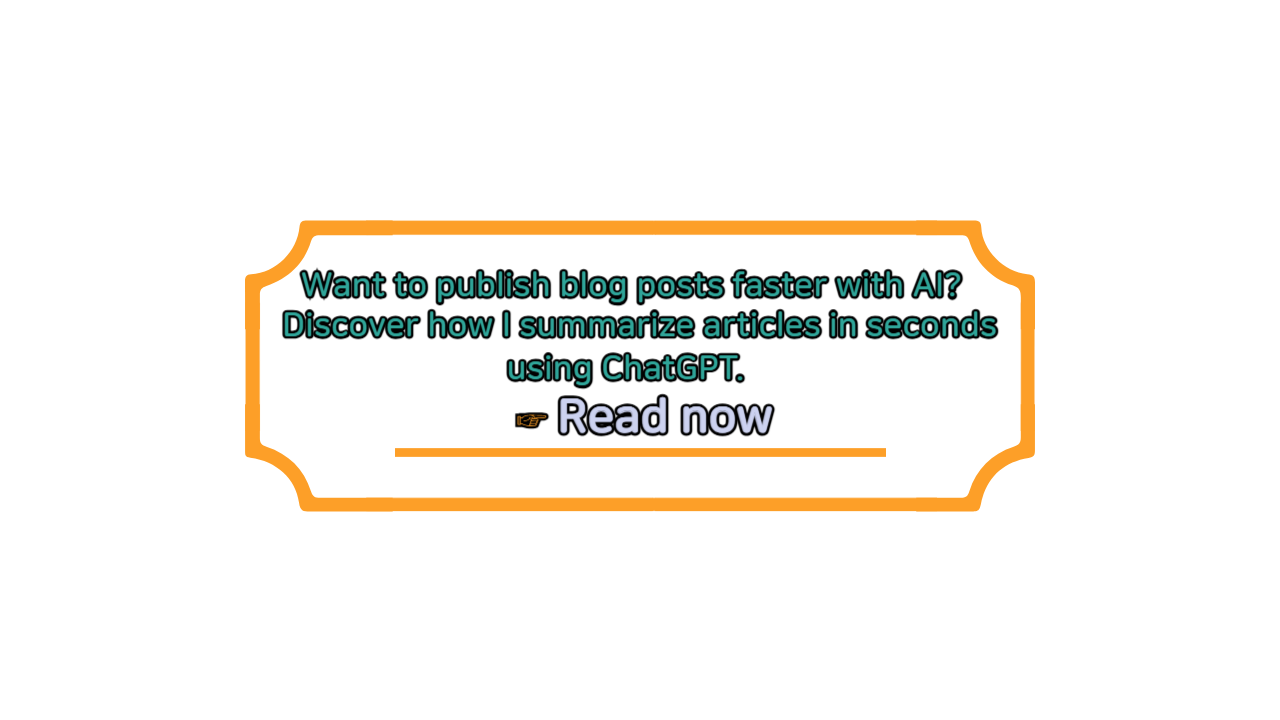The ChatGPT Workflow I Use to Generate Blog Posts 10x Faster

This routine saved me from blog burnout. What used to take 3 hours now takes 25 minutes—with better structure and fewer edits.
If you’re blogging consistently, you know the hardest part isn’t just writing—it’s generating ideas, staying focused, and actually publishing. With ChatGPT, I’ve created a repeatable workflow that speeds everything up without sacrificing quality.
🧠 Step 1: Idea Generation
I start with a simple prompt like: “Give me 10 blog ideas about [main topic] for [target audience]”. ChatGPT returns niche-relevant and SEO-friendly titles. I usually pick one and expand from there.
✍️ Step 2: Build a Prompt Template
Instead of free-typing every time, I use a structured prompt template:
“Write a blog post titled ‘[Title]’ for [audience]. Include an introduction, 3 key sections with headers, and a conclusion with a call to action.”
This ensures I get cleanly formatted posts every time, saving me from re-outlining manually.
📄 Step 3: Generate the First Draft
Paste your prompt and let ChatGPT write the full article. Most of the time, I get 70–80% usable text. I make a few edits to match my tone or insert personal examples. That’s it.

🧩 Step 4: Add Images and Optimize
I use free tools like Pixabay for copyright-free images. For SEO, I check title relevance, keywords, and internal links. This part takes 5 minutes tops because most of the heavy lifting is already done by ChatGPT.
⚙️ Bonus: Workflow Automation
I’ve built a Trello board that links idea → outline → draft → published. Each time I complete a ChatGPT cycle, I move the card along. You can also connect Notion or Airtable for tracking. It’s optional but powerful.
📘 My Favorite Prompt Template
“Create a 1,000-word blog post on '[topic]' including an intro, 3 subheadings, bulleted examples, and a call to action for [target reader].”
This gives me well-structured content, especially when I’m stuck or short on time.
💬 Final Thoughts
Consistency is key in blogging, and with ChatGPT, I can now publish 3–4 times a week without losing sleep. If you're juggling a full-time job or side hustle, give this workflow a try. You might never go back to writing from scratch again.
📘 Recommended for You
Want to see how I use ChatGPT to summarize articles in seconds? That’s where this all started. Check out the previous post here:
ChatGPT